|
Show Video
First click the "Bid" menu form the top menu bar, then "Bid Categories List" (on the Bid menu)
.jpg)
From the "Bid Categories List"
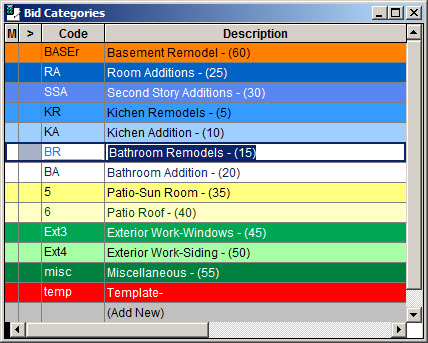
Click on the magnifying glass icon (blue arrow)
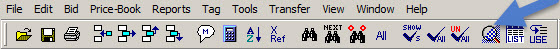
Select the Font and Background colors - Note navigation buttons at the bottom left, so you can stay right here and edit or add bid categories.
.png)
See Also: Bid Category
|