|
Show Video
This feature lets you arrange which columns to display and in what order to display them on every list in EasyEst including the "Bid Item List", "Price Book Items List", "Division List" and more...
Right mouse click on any list, then left click "Select Columns to Display" or select "Select Columns..." from the View menu.
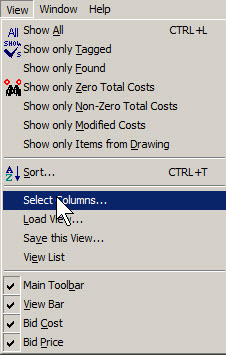
See Also: Load View Save View, View List
|