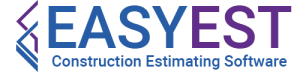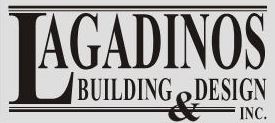Download EasyEst Page-Users
EASYEST ESTIMATING “PRO-PLUS” USERS
Download Instructions
Click “Download Now” below – Select “Save this Program to Disk”. (Be sure to note the name of the folder file is saved in.) After the download is complete select “Open” or to install latter run the “easyest-10-user.EXE”
"Download Now"
File name: (easyest-10-user.EXE)
******************************************************************************************
Entering Registration/Reports Headers information (MUST DO AFTER INSTALLATION)
******************************************************************************************
- 1. Open EasyEst and any bid.
- 2. Click the “Help” menu – top right.
- 3. Click “About EasyEst,,,” – bottom menu item.
- 4. Click on “Change Registration Info…” – across bottom of screen
- 5. Enter Company information(format as address lable) and click OK.
NOTE Be sure to copy the file downloaded to a safe storage in case you have to re-install the software.