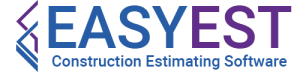Getting Started Video Training
EasyEst Setup
Your heading
EasyEst Activation
EasyEst new users will see our activation splash screen but you do not need to activate for 30 days to use EasyEst. - (1 1/2 min.)
Entering Company Info.
Learn how to setup your company name style and reports header information like adding your email and contact phone. - (1 min.)
Setup Costing Data
Choosing the PriceBook data you will be using for your bids and how to make a copy for your company to use. - (2 min.)
Need To Know...
Your heading
Bid Information Form
How to enter information about the current bid, such as owner, job address etc. - (3 min.)
Main Screen Overview
Please view this video as it will be a great help as you begin using EasyEst. (5 1/2 Min.)
Unit Cost vs. Detailed
"Unit Cost" and or "Material, Labor & Sub Cost", and also how you handle overhead & profit? - (4 min.)
Estimating/Bidding
Your heading
Your First Bid
You will be manually entering items and cost to the bid - it is very easy to lose focus looking for the excact items you need for the first bid. - (6 min.)
4 Ways to Start a New Bid
Learn the 4 ways you can start a new bid. - (5 min.)
More Help Starting Your First Bid
Step by Step guide to do a bid. Note - You will be able to do bids fast once you get your pricing data setup, but for now the video will give you an overview. - (9 min.)
Add Unique Bid Items
If you need to get a bid out right now, use the method in this video for now. Just add all the items for the bid manually. (1:00 Min.)
Important - The Bid Item List
Many times when adding items to a bid you will want to relocate, copy or put them with a group for getting subtotals. (10 Min.)
Need Material or Labor Order Quantities?
This video will help you setup items to calculate material order quantities, labor hours and equipment hours. - (4 1/2 min.)
Markups & Reporting
Your heading
Adding Markups
If you normally include your overhead and profit in the cost of each line item's raw cost you can skip this for now. But the video will give you a good over view of markups. And you will find this video will be helpful in the future. - (4 1/2 min.)
Preview Reports
A very brief video on previewing a report for a bid. We have other videos on using reports. - (1 min.)
Personal Reports List
Finding the Reports you need for you and your customers. - (2 min.)
Emailing a Bid Report
Short video on how to send a bid report by email to someone. - (1 1/2 min.)