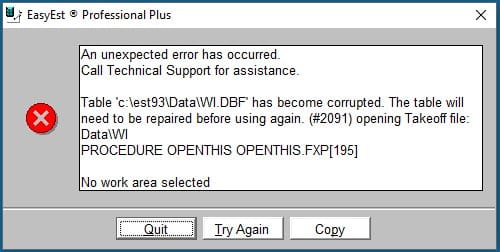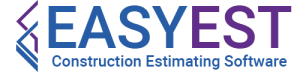Error Opening File
REASON:- Damaged files caused by improper shutdown.
How to fix: Delete all the files with that name and any extension in the DATA folder of EasyEst usually under C:EST10 Estimator will automatically regenerate those files. For instance, if the error indicating "DATAWI", you would need to delete WI.DBF, WI.CDX and WI.FPT from the "DATA" folder under the C:EST10
View how-to video