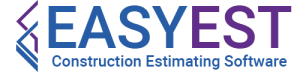Unique List
EasyEst Unique Features
Not available in most estimating systems
To close or stop a video click anywhere outside of the video box.

Cross Reference
Find and show groups of items in a bid.
Set up many different views of items in your bid. You may want to see only the Material details of a bid with out having to sift through the labor, sub-contract or equipment items.

Custom Markups
Lets you control how your markups are applied.
You can control each subcontractors applied overhead and markup to give you very precise cost allocations for each job and much more.
Load-Save Views
"Instantly switch your bid takeoff item view from simple unit cost to an order quantity view, etc.
Super Assemblies
Makes Assemblies even more powerful by grouping them into larger, related systems. Super Assemblies can be used to quickly locate and select from a series of related Assemblies and the Items associated with those Assemblies.
Tag Menu
Tagging is one of the most useful and flexible features in this system. Time spent experimenting with this feature will pay off with great time-savings and more flexible bidding. To tag or untag a line, press the space bar or click the left mouse button while in the tag column. Other things you can do...
FlexEst
This feature could change (for the better) the way you estimate. There 3 new parts, Flex Bid, Flex-Cost and Flex-Item...